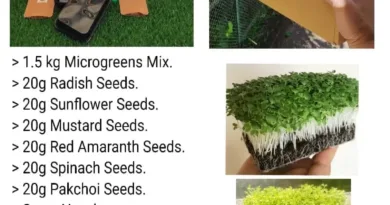Smart Home Hubs: 2024
Smart Home Hubs
An apparatus or system that acts as the brains behind the many smart appliances and devices in a house’s control and coordination network is called a smart home hub. It serves as a conduit between many gadgets, facilitating communication between them and giving consumers access to managing them from a single interface.
Smart home hubs provide homeowners with increased usefulness, convenience, and efficiency and are frequently regarded as the foundation of home automation systems.
How Smart Home Hubs Work?
In order to interact with compatible smart devices, smart home hubs usually use wireless communication protocols like Wi-Fi, Zigbee, Z-Wave, or Bluetooth. These gadgets can include sensors, speakers, entertainment systems, cameras, locks, thermostats, and smart lighting. Using online interfaces, voice commands, or smartphone apps, users can remotely monitor and control these devices from the hub, which acts as a central point of control.
Follow our Digiknowledge.co.in page for the latest updates about bikes, cars, sports, lifestyle, and many more.
Transforming human commands into signals that each device can understand, the hub serves as a bridge between the various gadgets. For instance, before leaving the house, a user can use an app on their smartphone to tell the hub to lock the doors, change the thermostat, and turn off the lights. After that, the hub gives the relevant devices the commands they need to carry out the intended tasks.
What are the types of smart home hubs?
Types of Smart Home Hubs are as belows.
Hubs that are stand-alone: These are gadgets made especially to function as hubs for smart homes. In addition to possible extra features like touchscreen screens or integrated speakers, they frequently have built-in radios for a variety of connection protocols.
Hubs that are Integrated: A number of smart home hubs combine hub capabilities with additional features by being integrated into other devices, including routers or smart speakers. Devices with voice assistants and built-in smart home hub capability include the Google Nest Hub and the Amazon Echo Plus, for instance.
DIY Hubs: More experienced users can choose to handle their own solutions using Home Assistant or OpenHAB, which are software platforms that offer more control and customisation but need more technical know-how to set up and manage.
What should be considered when choosing a smart home hub?
Selection Criteria for a Smart Home Hub
Check the hub’s compatibility by making sure it supports the communication protocols that both your intended and current smart devices use.
Scalability: Select a hub that is able to hold the quantity and variety of devices you intend to add to your ecosystem of smart homes.
User Interface: Take into account how simple and straightforward the hub’s user interface is to use, be it voice control, a web portal, or a smartphone app.
Integration: Search for hubs that give easy access to third-party services, other smart home platforms, and well-known voice assistants.
Prioritise hubs with strong security features and upgrade firmware frequently to patch any vulnerabilities.
What are the key features of smart home hubs?
Compatibility with Devices: Smart home hubs facilitate the interoperability and customisation of customers’ customised automation routines by supporting a broad variety of smart devices from various manufacturers.
Scenes and Automation: Hubs let users set up scenes or automation routines that cause several devices to carry out particular tasks at once. A “Good Morning” scene, for example, may be set to activate and then turn on the lights, turn up the thermostat, and play music.
Convenience and peace of mind are offered by remote access, which allows users to monitor and manage their smart home appliances from any location with an internet connection.
Speech Control: Voice commands can be used to operate devices through the integration of numerous smart home hubs with virtual speech assistants, like Apple Siri, Google Assistant, and Amazon Alexa.
Energy Efficiency: By scheduling gadgets to shut off when not in use, modifying thermostat settings according to occupancy, or offering information on energy usage, smart home hubs can support energy conservation.
Monitoring and Security: To improve home security and surveillance, hubs may provide capabilities like video monitoring, real-time alerts, and integration with security cameras and sensors.
Expansion: Without the need for complicated setup or configuration, users can simply add additional devices to their existing smart home ecosystem and integrate them with the hub.
Prospective Developments in AI and Machine Learning for Smart Home Hubs:
In order to understand customer preferences, predict behaviour, and improve home automation routines, smart home hubs may use artificial intelligence and machine learning algorithms more and more.
Edge Computing: By processing data locally and minimising dependency on cloud services, hubs equipped with edge computing capabilities can improve privacy and reduce latency.
5G connectivity could open up new opportunities for real-time automation and Internet of Things applications by facilitating faster and more dependable communication between hubs and smart devices.
The establishment of common standards and protocols for smart home devices by the industry could enhance interoperability among various hubs and devices, thereby simplifying the process for consumers to combine items from different manufacturers.
To sum up, smart home hubs are essential to the smooth operation and communication of smart gadgets in a house. They are growing in popularity among homeowners who want to take advantage of home automation because of their capacity to centralise management, automate chores, and improve convenience.
It is anticipated that smart home hubs will develop further, providing even more advanced features and capacities to satisfy the increasing needs of contemporary families as technology moves forward.
Why use a hub for a smart home?
Adding gadgets to your smart home that aren’t Bluetooth or Wi-Fi dependent can also be facilitated via a hub. These consist of plugs, locks, lights, and sensors that work with low-power, low-bandwidth protocols such as Z-Wave, Thread, and Zigbee.
What can I use as a smart home hub?
These gadgets, as opposed to TV remotes, have the ability to gather and retain data on your usage patterns, preferences, and habits, both locally and across the network. Your smart home may be a privacy danger because of all that data, and the privacy risks increase with each additional device you connect to the network.
How many devices can connect to smart hub?
Up to 10 IP addresses are now in use; the remaining IP addresses are available for static IP addresses. DHCP covers IP addresses 192.168. 1.51 to 192.168. 1.249. Although 45 IP addresses can be used in total, including those for the Smart Hub and Discs, this has never happened. However, 30-35 IP addresses are very plausible.