Circle An Instant Language Translator-2024
Circle An Instant Language Translator
In order to provide a smooth search experience, Google announced Circle An Instant Language Translator Search, the most recent invention, last week for the Pixel 6 family and the Pixel 7a. To further alleviate language barriers in digital exploration, the tech giant unexpectedly revealed intentions to provide an instant translation option within Circle to Search.
With real-time language interpretation, the much-anticipated translation feature is currently being progressively incorporated to improve the user experience. The translated text smoothly replaces the original, as evidenced in a little video clip that marks the beginning of a new age in linguistic accessibility.
Not even a drawn circle will be needed for the next language translation component. Users will only need to long touch the navigation bar or home button to find the translate symbol, according to Google. It will complete the task. The business demonstrated how the system could translate a whole menu in a single, lengthy press.
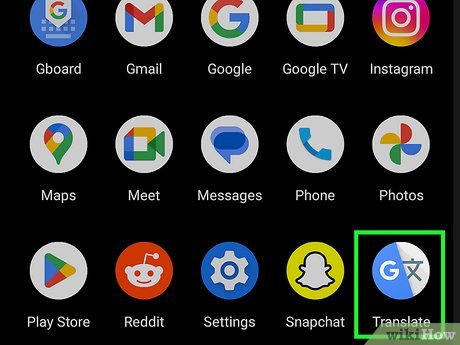
This upgrade eliminates the need for users to switch between apps in order to check on something; Google Translate can already accomplish this, but in a slightly different manner.
By tapping the newly added Translate symbol next to the Google bar, users can easily access the translation feature through Circle to Search’s user-friendly design. Users only need to touch the screen to see the miracle of rapid translation come to life.
But like with Google’s deployment techniques, there is still uncertainty about the scope of this rollout. Early adopters who are excited about this feature might want to make sure they have the most recent Android beta version of the Google app installed.
Follow our Digiknowledge.co.in page for the latest updates about bikes, cars, sports, lifestyle, and many more.
More importantly, you must own compatible devices; for the moment, support is restricted to a few phones, such as those from Google’s Pixel 6 series and some models from Samsung’s Galaxy S24 and Z series.
Google also revealed that Circle will be integrated with Search inside the Pixel Fold, enhancing this state-of-the-art device’s search capabilities. This function, which debuted on the Pixel 8 and Pixel 8 Pro as well as Samsung’s Galaxy S24 range, allows users to perform searches with ease by using gestures like tapping and drawing circles.
Additionally, Google has hinted that Circle to Search may soon be available on the Pixel Tablet, extending the usefulness of this cutting-edge function throughout its product line.
The primary benefit of Circle to Search is its ability to search for certain items or text and carry out translations without requiring you to exit the application, resulting in a more convenient experience.
The translated text totally replaces the original content, translating the text flawlessly.
How do I use Circle An Instant Language Translator?
The procedure is simple: you turn on Google’s Circle for regular searches, then you tap on the new Translate button that shows up to the right of the Google bar. The text is translated in an instant.
Users need to open the Circle to search interface, which displays the bluish animation above the Google search bar at the bottom of the screen, along with the microphone and lens icons, in order to utilise the new translation capability. With the most recent update, a new translate button appears to the right of the search bar. Tapping it will translate every word on your screen right away. At the bottom of the screen, you can easily switch between the translation languages.
What is the use of a translator device?
When visiting nations where one does not speak the native tongue, language translation gadgets can be quite helpful, as they are electronic devices that can convert written or spoken words from one language to another.
Which translator is free?
Among translation apps, Google Translate is considered a pioneer. It is the preferred option for multilingual communication and travellers since it supports 60 languages and 108 language combinations. Google Translate can assist you with text translations, real-time camera translation, and offline support.
What are the tools for language translation?
With different features and functionalities, Google Translate, Yandex, Microsoft Translator, Amazon Translate, and DeepL are the top 5 machine translation tools of 2023.




Pingback: bhashini-learn-indian-languages-with-fun-activities 24
Thank you! I’m glad to hear you like the style, design, and articles here. If you have any questions or need assistance with anything, feel free to let me know.